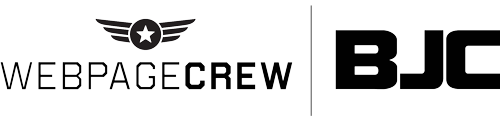7 Things You Should Update on WordPress Right Now
WordPress is one of the top platforms for creating a website that's professional, SEO-friendly, and that provides visitors with a good experience. At the same time, WordPress does require a certain amount of maintenance. If you want to keep your site secure, relevant, and popular with both users and search engines, you need to update certain elements regularly. Here are the top 7 things to update on WordPress.
1. WordPress Itself
Since we're discussing what to update on WordPress, a good place to start is with the WordPress version you're using. This gets updated quite frequently. Just like your smartphone and operating systems such as Windows and Apple update regularly, so does WordPress. Using the latest version keeps your site secure and running more smoothly.
2. Your Content
It's easy to fall behind when it comes to updating your site's content. It's really a steady stream of fresh content, though, that makes a website successful. Fresh content makes it easier to rank well in the search engines as the more content you have, the more keywords Google can index. It also keeps you relevant with your visitors.
3. Plugins
If you're using WordPress, it makes sense to take advantage of some useful plugins. These can help you with everything from SEO to security to site speed. Many excellent plugins are free. One thing to remember, though, is that plugins need to be updated. Otherwise, hackers can gain access to your site and certain features might not work properly. Go to your WordPress dashboard, click on Plugins and look for any that need updating. This is a fast process that only requires a couple of clicks but you do have to check back regularly.
4. Broken Links
Chance are, many of your WordPress posts contain links to other sites and perhaps some internal links as well. Over time, links often stop working. Some websites you link to might expire or make changes that cause old links to stop working. When this happens, visitors get an error message such as a 404 page. People find this frustrating and will probably seek information elsewhere. You can lose traffic this way if you have too many broken links. That's why it's important to check your links and remove or replace any broken ones. You can do this with a plugin such as the WP Broken Link Status Checker.
5. Your Theme
Your WordPress theme, like plugins, is something that probably gets updated regularly. It's important to keep track of this and update the theme. You'll see a notice when it's time to update your theme. However, if you're not paying attention it's easy to miss this. You may also want to look over your theme and see if it's time for a change. If you're using a free WordPress theme, you might want to consider upgrading to a premium theme, which is more secure and helps make your site unique.
6. Your Information
We already mentioned how important it is to publish fresh content on your site. However, it's equally important to make sure your old content is still relevant. In many fields today, facts and references quickly become obsolete. If you have outdated information, it reduced your credibility. That's why it's a good idea to go over old posts and look for outdated information. When you find such posts, you can either remove them or make some changes so they are accurate today. Additionally, make sure your business and contact information is up to date.
7. Your Security
WordPress security depends on many factors. As noted, it's important to use the latest version of WP and keep your plugins updated. There are other elements as well. It's good to do a comprehensive security review at least once per year. Here are some of the elements to pay attention to.
- Passwords. Make sure you're using a secure password to log in. It also doesn't hurt to change your password every so often, especially if employees or others who no longer work with you had the old one.
- Use Two-Factor Authentication. This makes it more difficult for someone to change your password and hack into your site.
- Remove Plugins that You Don't Need. Plugins can slow down your site and provide a potential entry point for attacks. Keep existing plugins updated and delete ones you're not using.
- Update your username. If your username is Admin, your real name or something else that's obvious, change it to something that's harder to guess. As with passwords, change your username
If you follow these guidelines, your WordPress site has a better chance of attracting more traffic, staying secure, and ranking well in the search engines. WordPress provides many resources for running a professional website for any purpose but you have to do your part. If you need help, BJC Brandingcan help upgrade your WordPress site.