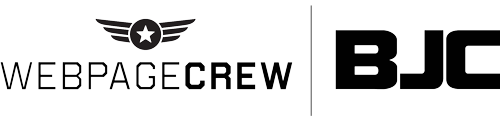7 Benefits of Using Website Popups
You type in the URL for a website and the moment you arrive to the site, you are inundated with popup messages.
Urgh!
Well, not really, because what was once considered an annoyance has transformed into an effective tool for small business owner to capture the interest of customer prospects. If used properly, website popups can elevate your business to another marketing level.
Let’s see why website popups for are a good idea for giving your brand more recognition among regular customers and the potential customers you want to convert into long-term patrons of your business.
Overview of Website Popups
Whether you work with a web designer or create the website design yourself, you want to follow one time-tested principle.
Less is better.
In other words, you do not want to overload your website visitors with too much information. That kind of sounds like popups are a bad idea.
However, simplicity does not mean you should not present information for your website visitors. Instead of rambling on and on about a promotion, you can add a much less intrusive and much more targeted popup message.
Website popups deliver several benefits that can help grow your business.
7 Reasons Why You Should Use Website Popups
If you have developed and maintain an active email list, you understand how hard it is to make the email marketing campaign a success. By using website popups, your business can enjoy an increase in customer counts, without having to spend hours creating another type of digital marketing plan.
That is just one benefit of adding website popups. Here are seven other reasons why website popups can do wonders for your small business.
Great Way to Highlight a Service
Writing website content requires a skilled writer who knows how to get a branding message out in front of a target audience. Sometimes, even the most skilled writers fail to highlight the most important services a business has to offer. For example, let’s say your business offers free shipping on orders that are worth more than $100. Instead of tucking the service within a bunch of website copy, adding a website popup that reads “Free shipping on orders more than $100” will immediately grab the attention of your website visitors. Think of a popup like you think about the messages scrolling across the large message board in Times Square.
The message board grabs your attention.
Answer Frequently Asked Questions
How much website content do your website visitors retain? With the average time spent on websites being around 15 seconds, the answer is the average website visitor doesn’t retain much information. This statistic makes website popups even more valuable for small business owners that want to attract more customers. Your website visitors might want to know how much longer your business plans to run a certain promotion. Instead of wasting your customers’ time by tucking away the answer within a bunch of content, you can add a popup that reads “Promotion ends on (specify date).”
Social Media Marketing Gem
“All for one and one for all” is an appropriate axiom to use in the world of digital marketing. One type of online marketing platform might not work on its own, but when paired with another platform, the digital marketing tool morphs into a customer magnet. For social media marketing, you cannot expect to draw a loyal following, unless you first educate customers about where they can find you on Twitter, Facebook, and other types of social media networks. This is where website popups come in, as the brief website message explains to your visitors how to get in touch with you on your company’s social media accounts.
Advertise an eBook Giveaway
One of the cornerstones of a successful internet marketing program is to entice website visitors to spend more time with you. One of the most effective ways to accomplish this often difficult to achieve concept involves offering a free eBook. How do you advertise the giving away of an eBook? The answer is by creating a short, yet visually appealing popup that provides your visitors with a one-stop way to sign up for the eBook.
Build Your Email Subscriber List
One of the most frequently cited methods for using website popups is to market an email newsletter, which represents a highly effective strategy to keep your customers in the information loop about your brand. A website popup not only should promote the email newsletter; it should also include a button that sends website visitors to an email newsletter subscriber page.
Ask for Feedback
How do your customers really feel about your business? Well, not even Dr. Phil could accurately guess how your customers feel, but a carefully thought out survey should do the job. Customer love to provide feedback to businesses. Just read the reviews left by customers that dined at your favorite restaurant. A website popup promoting a survey is a great way to acquire feedback from your customers.
Minimalism at its Best
You want your business website to minimize the average bounce rate, which is the rate customers leave your site after visiting just one web page. Lower the bounce rate for your business website by doing what you do every spring in the garage: by decluttering it. As we mentioned, less is more when it comes to designing your business website. Make less more by adding popups, instead of creating more web pages.
Converting More Customer Prospects into Loyal Patrons
Sumo recently released a study that concluded website popups have the capability of increasing customer conversion rates by an average of three percent. Moreover, Sumo also presented data demonstrating website popups that are well-conceived can convert up to nine percent of potential customers that visit a business website.
12 Tips for Using Popups on Your Business Website
What does well-conceived mean? Let’s review 12 tips to optimize the use of website popups.
· Content should be brief and emphasize one point
· Appear similar to the design of the website
· Include a responsive feature
· Never create solely for visual purposes
· Must be relevant to the content on the page
· Ask for just an email address
· One call to action (CTA)
· Closely use the guidelines Google has established for mobile devices
· Mobile and desktop popups require different designs
· Avoid adding website popups on the home page
· Include a simple way to make website popups disappear
· Do not place a popup on every page