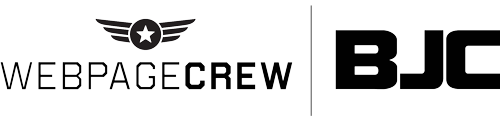Google Business 101: Choosing A Category
2022 Update: Google My Business is now known as the Google Business Profile. With the name change comes some value-added upgrades. Be sure to subscribe to Bigger Better Biz on YouTube to learn how you can improve your chances of showing up on Google Search and Maps.
To get your Google Business Profile in front of the right people you have to make sure your selections best represent what your business is and has to offer. One of the most important parts of that is choosing the correct category.
This may seem like a no-brainer but it’s incredibly easy to mess up. Selecting the correct category and subcategory makes a big difference in where your business will show up in local search rankings. It’s always wise to take your time when making selections that seem simple so you know your business is getting the most exposure possible. So take some time and explore the category options on Google Business, they may be more specific than you expect!
Why Are Categories Important?
The category your business is sorted into has a big impact on what tools you can use on Google Business. For instance if you mark yourself as an educational institution you won’t be able to receive reviews. If you choose the wrong category you may not be able to make posts or upload products and services. Not having access to those features can make it harder for your business to rank in local searches because others will be more relevant.
It’s also important because category is a big factor when Google Search is trying to figure out relevance in a local search query. If you are a pizza place but you’ve marked yourself as a supermarket you will not show up when people are searching for pizza. This goes for the main categories as well as sub-categories. The more accurately your selected categories reflect your business the more relevant your business will be in searches.
How Do I Choose A Category?
Chances are you’ve had to categorize your business in the past. Google has more than 3,000 category options in the United States so chances are you will find at least one that describes your business well.
When you signed up for a Google Business Profile you probably selected a category to get started. You can go back and change that anytime as well as add additional categories! Head to your homepage and click on the “Info” link on the left sidebar and you can add or edit your categories - you can choose up to 10.
The best way to choose what categories to select is to think about what people would search to find your business. Some businesses are much easier than others! Think about how you would describe your business to others and see if those exist as categories.
When selecting categories make sure to choose ones that are truly relevant to your business. If you are a pizza place don’t select a sports arena or something way off like that. That kind of categorization will only confuse Google and hurt how your business shows up in search results.
When all else fails think about your competition and look and see what they are doing! Don’t copy them necessarily because all businesses are different, but it may give you more of an idea on how to proceed.
Final Thoughts
Categories are one of the most important parts of your Google Business Profile, so don’t skip over it! Take your time and make sure prospective customers who are looking for your business can find it online.
LEARN HOW TO GET YOUR BUSINESS FOUND ONLINE!
Join Our Free Marketing Community