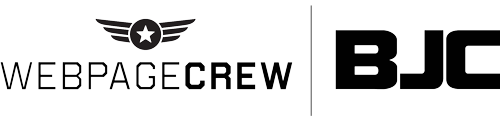Digital Resources For Small Business Owners
Being a small business owner also means being a designer, marketer and more!
Running a small business requires you to keep track of a lot of moving parts. You have daily responsibilities managing finances, inventory, staffing and finally, marketing.
The way to keep everything moving and growing is to streamline your business and utilize tools to make your life easier. Many of these digital tools can be pricey -- but not all of them!
There are a number of great digital tools that can help you create graphics, edit video, send out emails and manage your social media without breaking the bank. You can create professional looking content without the professional price tag.
For Creating Graphics
Canva
If you run a small business you have probably had to design a menu, brochure, sign, flyer, sale graphic, banner, email or social media graphic at some point. If you try to do this yourself without the right tools it can look downright bad and actually dissuade people from doing business with you. If you hire a graphic designer it can cost you a pretty penny.
That’s where Canva comes in. Canva is a design app that lets you create a number of different kinds of graphics with no experience required. The tool comes loaded with hundreds of premade templates you can customize with your company’s logo, colors and images! You can also create your own from scratch if that’s more of your style.
A free membership is perfect for most (really!) but a paid one unlocks some additional features that are also very useful like additional stock photos and graphic elements). You simply search for what you want and drag and drop! You can use it as an app on your phone or computer or through the website. Canva is a great alternative to Adobe InDesign which can cost hundreds of dollars a year.
Other recommendations: If you want to edit photos themselves and are looking for an alternative to Photoshop check out the app Photopea or Snapseed, both free apps that can edit photos professionally.
For Scheduling Social Media
Buffer
It can be hard to remember to post to social media as a small business owner but luckily there are a number of tools that let you schedule posts ahead of time to give you a breather. One of these tools is Buffer.
Buffer is a simple social media scheduling tool that can connect to all kinds of platforms and schedule posts, photos and tweets to whenever you would like them sent. Their free version is a great starting point for many small business owners allowing you to connect up to 3 accounts and schedule up to 10 posts at a time.
You can use Buffer to supplement your usual activity on social media or use it on the channels you are less engaged with but still want to keep up a presence on.
On many platforms like Facebook and Instagram you can schedule posts right in Business Suite for free but the advantage of Buffer is that you can see all of your scheduled posts across all channels right in the same place so you will always know what is going out and when.
Other recommendations: An alternative to Buffer is Hootsuite which offers a lot of the same things but you won’t get as much out of the free account. You can also schedule across Instagram (feed and IGTV) and Facebook for free in Facebook Creator Studio.
For Sending Emails
Constant Contact
Email marketing remains one of the most effective ways of communicating with customers and prospective customers alike. All small business owners should prioritize email marketing when creating a digital marketing program. With that being said you don’t need to pay an arm and a leg to create an email program.
A great email marketing tool for small business owners is Constant Contact. Constant Contact was created specifically with small business owners in mind.
Constant Contact offers guidance and templates that allow you to create simple and easy to customize emails to get out to your customers. They also offer tools that will help you manage your contacts list, personalize messages, A/B testing and integration with e-commerce platforms like Shopify.
There are many email services out there that can send great emails -- it all depends on what you are looking to get from an email program and how much time and money you want to spend on it. If you are a novice and just want to create a simple, straightforward program Constant Contact is your best bet. You get everything you need to engage your customers and grow your business without tons of experience required.
Other recommendations: If you are starting out you can also check out MailChimp which is free for lists under 2,000 contacts/under 1,000 emails. MailChimp is also a great platform but lacks some of the pre-made templates and customer service that can make Constant Contact so advantageous for a newcomer.
For Editing Video
InShot
Video is important. Luckily the importance of video means that a ton of tools have been created to make it easier for those of us who don’t have hours to spend on a computer editing videos into clips.
If you are looking to create short videos for social media, your website, social ads or YouTube check out the app InShot. InShot is a great tool that allows you to edit video with a few simple tools. The app has a few paid tiers depending on what you are looking to use it for but the $2.99 version gives you the tools to do fun and simple edits to all kinds of videos and images. You can play around with it for free before you commit any money to it for as long as you like -- the free version adds a watermark to exported video but you can certainly create and explore to decide if it is right for you first.
Other Recommendations: Honestly iMovie, which comes free on any iPhone or Mac, is a perfectly great editor! iMovie isn’t necessarily the most powerful editor but is fantastic and handy for videos of any length. Don’t sleep on it!
Final Thoughts
In our world there is quite literally an app for everything. Luckily this means there is probably a quality, low cost app out there somewhere that can make your life as a small business owner easier! Some things you need to pay for, like email marketing, and some things you don't necessarily need to pay for, like social media scheduling. Hopefully my suggestions can take a little bit off of your plate for today, at least.
LEARN HOW TO GET YOUR BUSINESS FOUND ONLINE!
Join Our Free Marketing Community