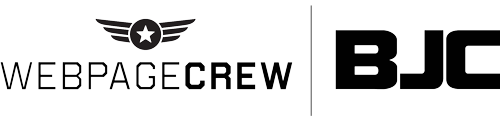Google Business 101: Photos
2022 Update: Google My Business is now known as the Google Business Profile. With the name change comes some value-added upgrades. Be sure to subscribe to Bigger Better Biz on YouTube to learn how you can improve your chances of showing up on Google Search and Maps.
You’ve made the profile - now it’s time to make it stand out. Adding photos to your Google Business Profile is essential if you want it to attract more customers. Businesses who have photos on their Google Business Profile see 35 percent more clicks through to their website. That’s huge!
Each photo you upload should be at least 720x720 pixels and in the JPG or PNG format. The more hi-res the photo the better!
So what kind of photos should you upload to optimize your business page? Here are a few ideas…
Cover Photo
This is the most important photo of the bunch. Your cover photo can be the one that shows up at the top of your Google Business Profile on the Google Search page. This is the photo people will see and associate with your business first.
This photo should represent what your business is about. Many businesses choose to upload an exterior shot of the business so people can easily locate it when visiting you in person. Some choose to photograph some of their products or an interior shot. All of these are great ideas! Just be sure to choose something that is representative of your business and a shot that you will want everyone to see. Make sure it is crisp, clear and everything you want to be visible is visible. Do a little setup before taking this photo if you can - you can use it to represent your business all over the internet if you like. Try and avoid screenshots!
Profile Photo
This photo is one that will show up whenever you take an action on Google Business like when replying to a review or question. This will also show up on your profile if someone clicks through to the main page.
For this image you can select another photo representative of the business or choose to add your logo or a photo of your main sign. A logo or sign photo is a great choice here because it is secondary to the larger, more location-centric cover image. It is also important that this image is crisp and clear.
Other Images
Once you’ve uploaded the main two images don’t stop there! Google recommends you add several more images to give your business listing more of a personality. Try and upload at least 5 additional photos outside of the header image and profile photo. You can always add more later if you like.
Here are a few suggestions for types of photos that work well for businesses on Google Business...
Interior
Google suggests adding three photos of the interior of your location. This can include sales areas, the cash wrap or a display that you think is attractive. Select whatever images you think represent the inside of your location best.
Exterior
You should also add more images of the exterior of your building. Google suggests adding three or more and making sure you take exterior shots both during the day and at night people can locate you better. These can be of the physical location, the sign or even a wider shot of the shopping area in which you are located.
Products/Services
If you sell something physical you should add photos of it. Have a new dish you are proud of? Have a new selection of sweaters? These things make great additions to your profile. Google suggests three of these as well but that doesn’t mean you can’t add more! Find what you are most proud of and snap a photo.
Action Shots
In addition to the photos of buildings and items you will want to add a few action shots! These should include employees working like a chef cooking, a server serving or a hair stylist styling. Ask you employees permission first, of course! A few of these will let customers understand your atmosphere.
Team Photo
Who doesn’t love a family photo! To round out your profile add a team photo to the mix. This kind of image will seem inviting to prospective customers. Seeing the smiling faces of the people who will help you gives you more confidence in your choice to do business with them.
Final Thoughts
Flex your creative muscles and take a few photos specifically for online business listings. You want to put your best foot forward and this is a great way to show customers what your business is all about.