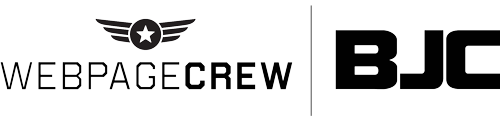Moving Your Business Location and Local SEO
If your business recently moved, it's important that you update your address information right away. If your business address is not updated, then your prospects and customers won’t be able to find you when they search online.
Your first step is to update your Google My Business profile. Because Google is the top search engine in the world with the most traffic of any website, updating your Google My Business profile is mission critical.
If your information isn't accurate on Google, then your customers most likely won't be able to find your physical location. Once you update your Google My Business profile, you'll want to update your local seo listings around the web.
You can do this manually, which takes quite a bit of time, or you can use our PowerListings Local SEO service to create a centralized business profile and publish out the changes to over 70 listing sites and local search databases in a matter of minutes.
Moral of the story: be sure your Name, Address, and Phone Number (NAP info) is always correct online, so you can be found by your prospective customers when they need your products or services the most.
-----
00:00 We just moved locations and I'm trying to like get things sorted out online. What do you suggest?
00:15 This happens a lot, right? So maybe your lease comes up and you have to switch locations. Maybe you built a new building. So what this actually impacts is your local seo or local search engine optimization. Critical timeline number one, you've got to go to Google and change your Google My Business profile. Make sure it's updated because Google is the most trafficked site in the world, and people are looking in their micro moment.
00:40 Now micromoment, which you're going to hear about more in different videos, is a moment where a consumer needs to know, go, do, or buy. If I get directions through Google maps or Waze or even apple maps or whatever else, I need to make sure that when I get in my car, I take the time to drive, get into traffic. I get out of my car, you're there. And if you're not there, boy, as a consumer, my upset. That just alienated me, and if you alienate me, you lose me. So number one, update your address in Google my business.
01:14 Now, number two, you can go around to different listings depending on where you are and you can update them manually. There are other tools that are available that allow you to create a centralized profile that will publish everywhere so that it updates your information in realtime. I highly recommend those and you can see in the notes below and link to one of those types of tools.
01:34 Ultimately, the big thing here is this, set an expectation for your customers of where you are and be there. And it does play into other things: your hours, you know your products and services that you show online, but ultimately if you have a physical location and you move, make sure you update it in Google.
-----
Step by Step tutorial to setup Google My Business profile?
Need help with your Local SEO?
Want to access your Google My Business dashboard?
Learn more about growing a Bigger Better Biz on our YouTube channel.